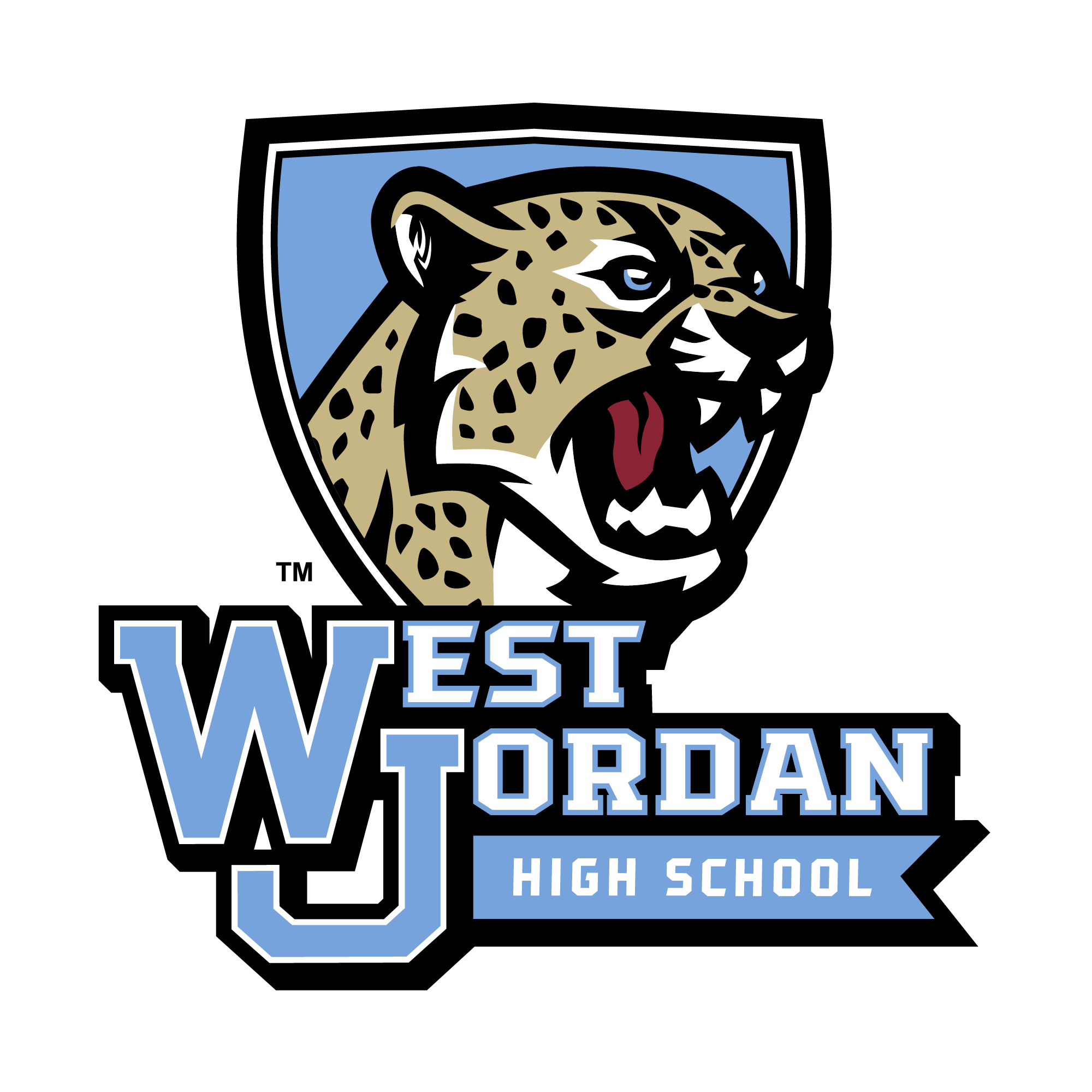Virtual Learning
Dear WJHS Parents, Guardians, and Students: 
We are grateful for each of you and your patience as we prepare for At Home Learning during this statewide school dismissal. Our teachers are here at West Jordan High busy preparing lessons, instructions, and online learning materials for your students. Below are some instructions and tools to help you and your student use the Internet to access their online courses. There are also instructions for your student to check-out a Chromebook if needed and how to connect the Chromebook to your home WIFI.
Many, if not most, of our students have already logged into Canvas for one or more classes. The most common online platform for teachers in our building is Canvas, but some teachers are also using Google Classroom.
LOGIN TO CANVAS FOR STUDENTS:
- How to login as a student instructions
HOW PARENTS CAN ACCESS THEIR OBSERVER ACCOUNT:
- IN ENGLISH
- IN SPANISH
HOW TO CHECK-OUT A CHROMEBOOK AT WJHS 
If your student does not have access to a computer at home, we have Chromebooks available for check-out starting on Tuesday, March 17 at 8:00 am to 1:00pm in the WJH school library. Below are instructions for how to check-out a Chromebook.
- The student and parent will need to download the “Chromebook User Agreement Form” (See at top of page)
- Read the policy and sign the User Agreement located on the last page.
- If you are unable to print the policy and agreement form, we have copies available in the school media center that you can sign when you arrive. Both parent and student will need to be present at that time for signatures.
- You, the parent and student, will be responsible for the Chromebook and that it is returned in the same condition once the school dismissal/closure ends. Please read the policy carefully for fees that will be assessed if a Chromebook is damaged or lost. The replacement value of a new Chromebook is $250.00
HOW TO ACCESS WIFI IF IT IS UNAVAILABLE AT HOME
- Please see the attached message from Xfinity. They have a program for free WiFi for low-income households. Please review and contact them if you are interested.
- As a district and school, we are trying to “boost” WiFi coverage so that it is accessible in our parking lots at the school. This may be a temporary and short-term option for a student.
- Please contact an administrator at West Jordan High if you are still unable to access WiFi and access the online learning.
- Some mobile phone providers (TMobile, Sprint, Verizon) have announced additional data and WIFI tethering for free for its current customers. Please see your provider’s website for more information.
Estimados padres y estudiantes de WJHS:
Estamos agradecidos por cada uno de ustedes y por su paciencia con nosotros mientras nos preparamos para el aprendizaje en el hogar durante este despido escolar en todo el estado. Nuestros maestros están aquí en West Jordan High ocupados preparando lecciones, instrucciones y materiales de aprendizaje en línea para sus estudiantes. A continuación hay algunas instrucciones y herramientas para ayudarlo a usted y a su estudiante a usar Internet para acceder a sus cursos en línea. También hay instrucciones para que su estudiante saque un Chromebook si es necesario y cómo conectar los Chromebooks al WIFI de su hogar.
Muchos, si no la mayoría, de nuestros estudiantes ya han iniciado sesión en Canvas para una o más clases. La plataforma en línea más común para los maestros en nuestro edificio es Canvas, pero algunos maestros también están usando Google Classroom.
INICIE SESIÓN EN CANVAS PARA ESTUDIANTES:
- Cómo iniciar sesión como estudiante instrucciones
CÓMO LOS PADRES PUEDEN ACCEDER A SU CUENTAOBSERVADORES:
CÓMO PAGAR UN CHROMEBOOK EN WJHS 
Si su estudiante no tiene acceso a una computadora en casa, tenemos Chromebooks disponibles para retirar a partir del martes 17 de marzo a las 8:00 am en la biblioteca de la escuela WJH. A continuación hay instrucciones sobre cómo retirar una Chromebook.
- El estudiante y sus padres deberán descargar el "Formulario de acuerdo de usuario de Chromebook" adjunto a este correo electrónico (también está disponible en el sitio web de West Jordan High).
- Lea la política y firme el Acuerdo de usuario ubicado en la última página.
- Si es incapaz de imprimir la política y el formulario de acuerdo, tenemos copias disponibles en el centro de medios de la escuela que puede firmar cuando llegue. Tanto el padre como el estudiante deberán estar presentes en ese momento para las firmas.
- Usted, el padre y el estudiante, serán responsables del Chromebook y de que se devuelva en la misma condición una vez que finalice el cierre / cierre de la escuela. Lea la política detenidamente para conocer las tarifas que se evaluarán si una Chromebook se daña o se pierde. El valor de reemplazo de un nuevo Chromebook es de $ 250.00
CÓMO ACCEDER A WIFI SI NO ESTÁ DISPONIBLE EN CASA
- Por favor, vea el mensaje adjunto de Xfinity. Tienen un programa de WiFi gratuito para hogares de bajos ingresos. Por favor revíselos y contáctelos si está interesado.
- Como distrito y escuela, estamos tratando de "aumentar" la cobertura WiFi para que sea accesible en nuestros estacionamientos en la escuela. Esta puede ser una opción temporal y de corto plazo para un estudiante.
- Póngase en contacto con un administrador de West Jordan High si aún no puede acceder a WiFi y acceder al aprendizaje en línea.
- Algunos proveedores de telefonía móvil (TMobile, Sprint, Verizon) han anunciado datos adicionales y conexión WIFI gratuita para sus clientes actuales. Consulte el sitio web de su proveedor para obtener más información.